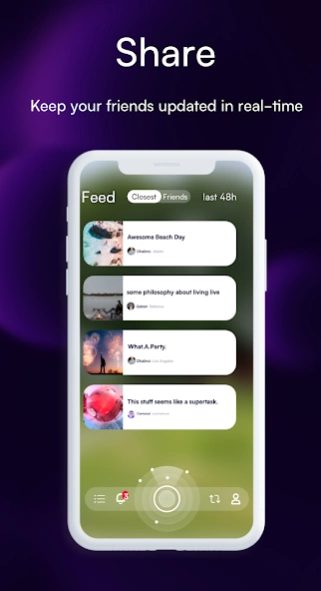Marbleverse 4.3
Free Version
Publisher Description
Marbleverse - Build your own metaverse in the real world.
Build your own metaverse in the real world.
REVEAL THE MARBLEVERSE
· The Marbleverse is an Augmented Reality Metaverse.
· The app uses your camera to reveal marbles all around you.
DROP MARBLES
· A “Marble” is a virtual container for digital content.
· The app opens right to your camera so you can quickly record a video and post it in a marble!
· Marbles exist in physical locations for other users to discover.
· Post photos and videos in marbles to leave a trail of memories.
FACEMASKS
· Flip to the front camera and express yourself with facemasks!
INFO MARBLES
· Discover thousands of Info Marbles, such as Wikipedia Marbles and Metro Marbles, that contain useful information about your location.
LAYERS
· Create public layers that work like hashtags to build communities.
· Create private groups where Marbles are only visible to you and your friends.
CHAT
· Message users directly through live messaging within the app.
NFT HUNT
· Earn NFTs by discovering NFT marbles.
TAP MAP
· View public marbles all over the world by using the Tap Map.
TOURS
· Create tours in the Marbleverse for users to follow at any time.
RADAR
· Use the radar to view the location of Marbles near you.
FEED
· See the latest marbles dropped by users you follow in your feed.
NOTE: Marbleverse is based on GPS and Augmented Reality so be sure to enable location and camera access to start.
About Marbleverse
Marbleverse is a free app for Android published in the Chat & Instant Messaging list of apps, part of Communications.
The company that develops Marbleverse is Marble AR, Inc.. The latest version released by its developer is 4.3.
To install Marbleverse on your Android device, just click the green Continue To App button above to start the installation process. The app is listed on our website since 2024-01-16 and was downloaded 9 times. We have already checked if the download link is safe, however for your own protection we recommend that you scan the downloaded app with your antivirus. Your antivirus may detect the Marbleverse as malware as malware if the download link to com.marblear.prototype is broken.
How to install Marbleverse on your Android device:
- Click on the Continue To App button on our website. This will redirect you to Google Play.
- Once the Marbleverse is shown in the Google Play listing of your Android device, you can start its download and installation. Tap on the Install button located below the search bar and to the right of the app icon.
- A pop-up window with the permissions required by Marbleverse will be shown. Click on Accept to continue the process.
- Marbleverse will be downloaded onto your device, displaying a progress. Once the download completes, the installation will start and you'll get a notification after the installation is finished.